Load Times
An image that is trimmed of unnecessary sections typically has a smaller file size while retaining its quality. This is essential for web images, where load speed can make or break user experience.
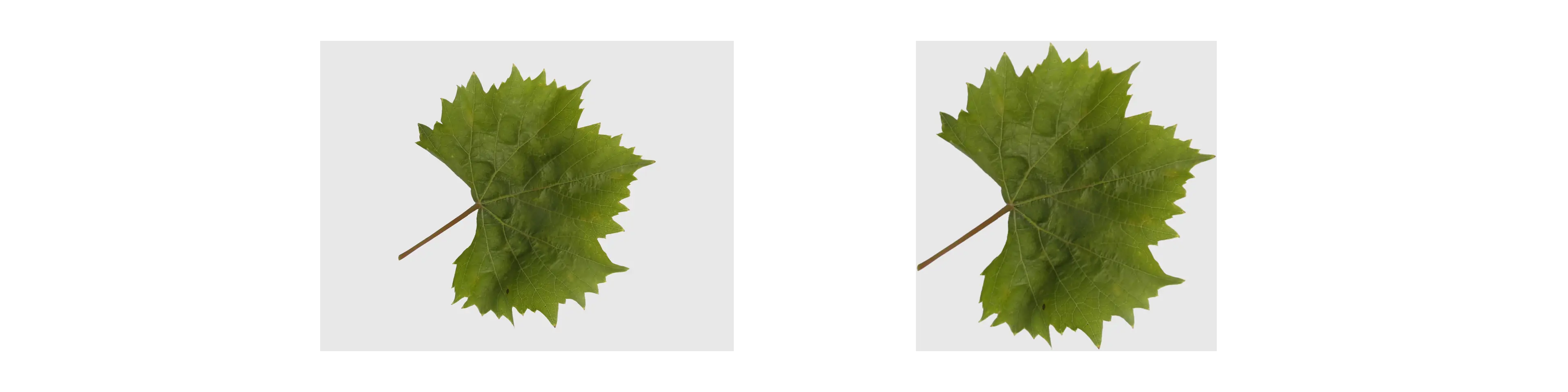
An image that is trimmed of unnecessary sections typically has a smaller file size while retaining its quality. This is essential for web images, where load speed can make or break user experience.
Clean, concise images convey a sense of professionalism. Whether you're using images in your portfolio, workspace, or for a business, a polished look creates trust and credibility.
Depending on where you intend to use the image, trimming can help fit a specific layout, ensuring that your visuals align perfectly with your design.
Quality
Range (0-100)
Enable
Enable
Postfix
Adds a piece of text to the filename before the period (.)
Remove All
No, the basic principle of trimming applies across different image formats. However, PNG’s unique features like transparency make it a preferred choice for certain designs.
Trimming itself does not affect the image quality—it only removes unnecessary sections. However, compressing and saving settings can influence quality.
While it’s not necessary for every image, trimming can enhance user experience and boost load times significantly.