Emotion
Colors evoke emotions. By boosting saturation, you can amplify the emotional appeal of an image, making it more compelling to your audience.
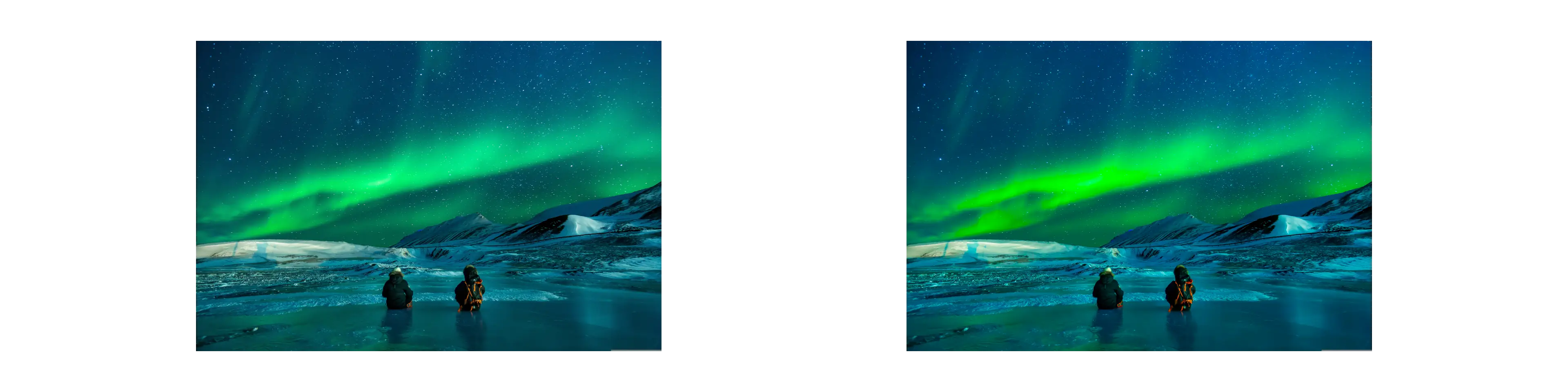
Colors evoke emotions. By boosting saturation, you can amplify the emotional appeal of an image, making it more compelling to your audience.
Images that lack saturation can appear bland and uninspiring. By adjusting saturation, you can inject life into your visuals, making them more interesting and dynamic.
If you’re working on a project that involves branding, adjusting saturation can ensure that your visuals align with the brand's color palette, making your content cohesive.
Different platforms may require varied saturation levels. For instance, images displayed on digital screens may benefit from increased saturation compared to those intended for print.
Quality
Range (0-100)
Enable
Percentage
%
Valid Range (0-1000)
Enable
Postfix
Adds a piece of text to the filename before the period (.)
Remove All
Adjusting saturation enhances the aesthetic appeal and emotional resonance of your images, making them more impactful and engaging to viewers.
Over-saturating an image can result in unnatural-looking colors and loss of detail, which can be distracting and reduce the overall quality of your image.
No, typically, digital images can handle higher saturation levels due to the way colors are displayed on screens. Print images may require more muted colors to achieve the desired effect.