Nostalgia
The sepia effect brings a timeless quality to your images, reminiscent of old family photos. It can make a viewer feel a connection to the past.
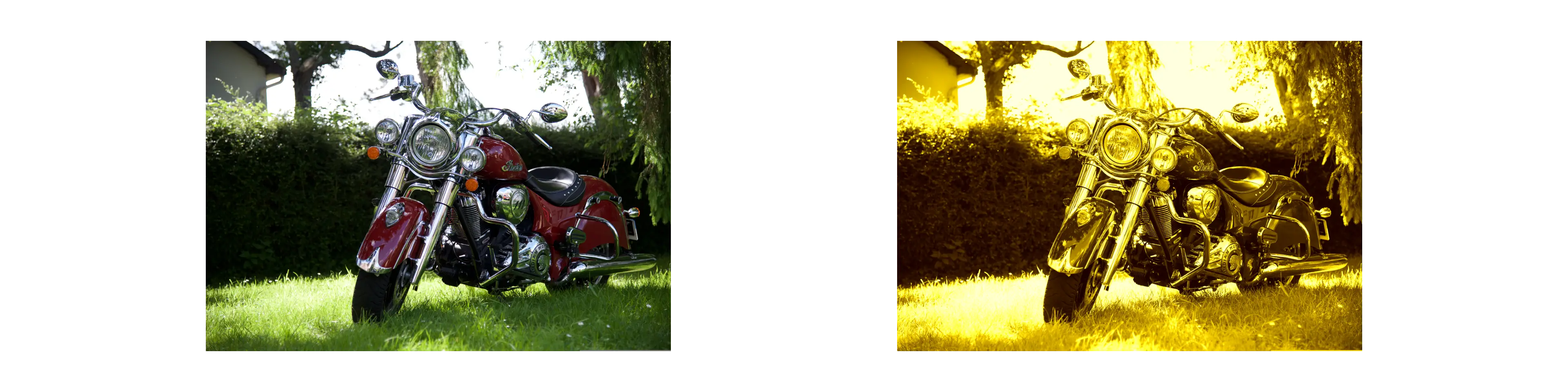
The sepia effect brings a timeless quality to your images, reminiscent of old family photos. It can make a viewer feel a connection to the past.
Whether you aim for a romantic vibe or a sense of mystery, sepia filter can evoke various moods and emotions that colored images might not convey.
This filter focuses the viewer’s eye on the composition and subject matter instead of being distracted by vivid colors.
If you are creating a series of images, applying the same sepia filter can ensure a consistent look, making your work feel cohesive.
Quality
Range (0-100)
Enable
Sepia
Valid Range (0-100)
Enable
Postfix
Adds a piece of text to the filename before the period (.)
Remove All
Yes, you can apply a sepia filter to any PNG image, but the results may vary depending on the image's characteristics.
While sepia filters can enhance images significantly, overuse can lead to a generic look. It’s essential to ensure that the sepia effect enhances the image rather than overshadowing it.
Consider using a sepia filter if your image aims to evoke nostalgia, create a specific mood, or if it is part of a series that benefits from a consistent visual style.