Appeal
Oil paint filters instantly add a layer of artistic depth and sophistication to your PNGs. They can transform a simple image into a piece with a captivating visual texture.
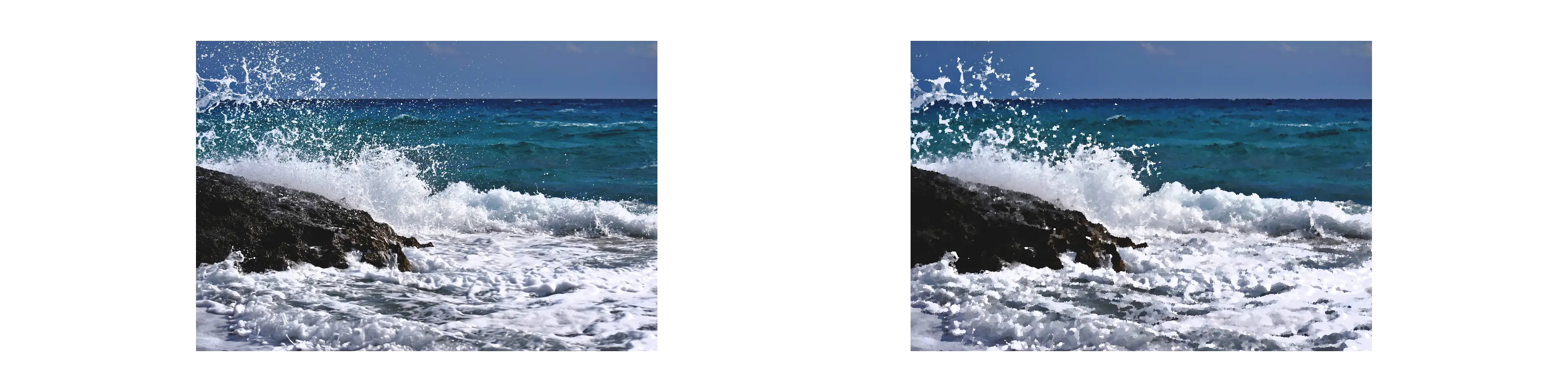
Oil paint filters instantly add a layer of artistic depth and sophistication to your PNGs. They can transform a simple image into a piece with a captivating visual texture.
The thick, textured appearance of oil paint can evoke a sense of nostalgia and vintage charm, making it ideal for projects with a retro or antique feel.
The soft, blended colors and textures produced by oil paint filters can create a dreamy, ethereal atmosphere in your images. This effect is particularly effective for fantasy art, illustrations, and artistic portraits.
Oil painting styles are incredibly diverse, ranging from Impressionism to Abstract Expressionism. Applying different oil paint filters allows you to experiment with these styles and discover the perfect aesthetic for your project.
Quality
Range (0-100)
Enable
Radius
Valid Range (0-30)
Enable
Postfix
Adds a piece of text to the filename before the period (.)
Remove All
While some slight reduction in image quality can occur, most modern image editing software minimizes this loss. You can often adjust the filter settings to balance the desired effect with image quality.
Yes, you can apply oil paint filters to most image formats, including JPEG, TIFF, and GIF. However, PNG is often preferred due to its ability to retain transparency.
Generally, yes, you can use oil paint filters for your commercial projects. However, if you're using copyrighted images or creating artwork for commercial purposes, be mindful of copyright laws and licensing agreements.