Brand Identity
Consistent colors can enhance your brand’s identity. Adjusting the hue helps maintain uniformity across all your visuals.
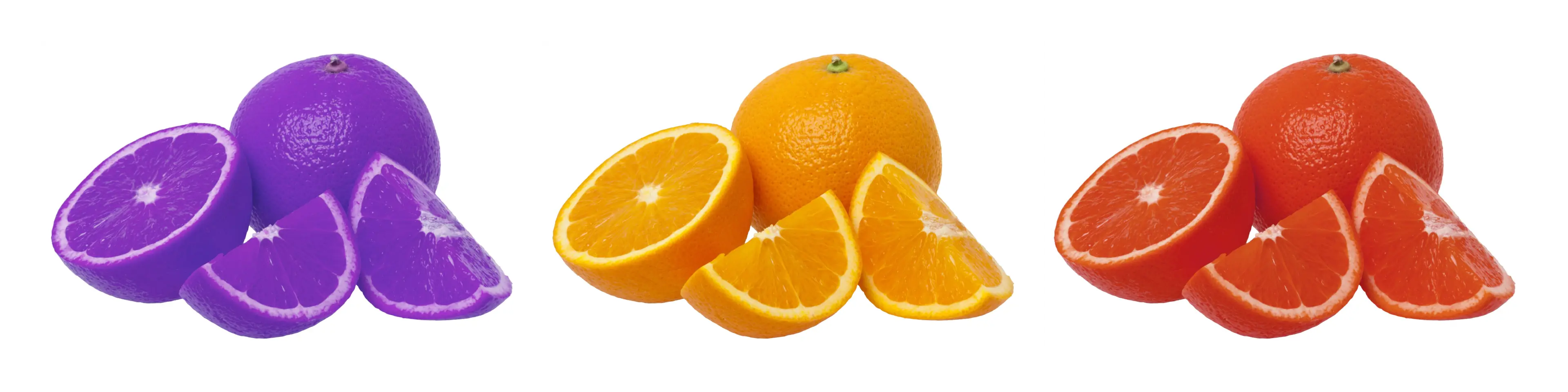
Consistent colors can enhance your brand’s identity. Adjusting the hue helps maintain uniformity across all your visuals.
Different colors evoke different emotions. For instance, cooler hues can induce a calming effect, while warmer hues can generate excitement. Choose hues that align with your message.
Sometimes, images don’t reflect real-life colors due to lighting conditions. Adjusting the hue can help you match the colors to the real-world settings.
Subtle changes in hue can considerably alter the mood of an image, giving it a vintage look or making it appear more vibrant and lively.
Quality
Range (0-100)
Enable
Hue Wheel

Angle
°
Valid Range (0-360)
Preview
Enable
Postfix
Adds a piece of text to the filename before the period (.)
Remove All
Yes, PNGs are lossless, which means you can adjust the hue without degrading the image's quality.
Generally, it’s advisable to adjust hue first, as it can help establish the overall color scheme before adjusting saturation for intensity.