Visual Quality
By selecting the appropriate color depth and removing unnecessary data, normalized images maintain high visual quality without unnecessary noise or artifacts.
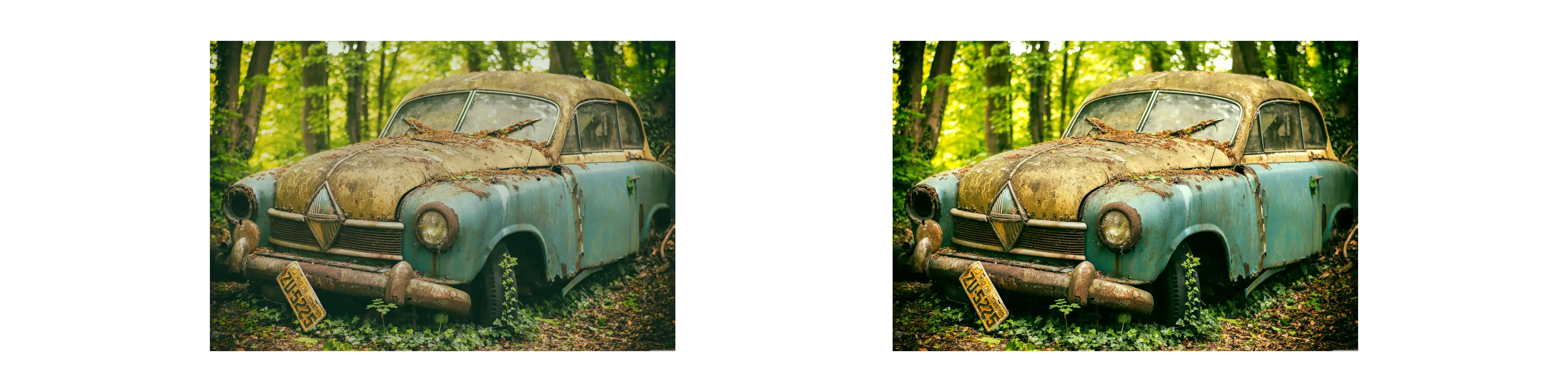
By selecting the appropriate color depth and removing unnecessary data, normalized images maintain high visual quality without unnecessary noise or artifacts.
Quality
Range (0-100)
Enable
Enable
Postfix
Adds a piece of text to the filename before the period (.)
Remove All